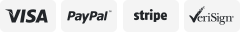-40%
Meihengtong Label Printer - Commercial Grade Direct Thermal Label Maker - Barcod
$ 31.67
- Description
- Size Guide
Description
Product DescriptionProduct Specification
Printing method:
Direct thermal
Max. print speed:
127mm/s
Max. Print width:
108mm(4.25")
Resolution:
1.8dots/mm(203DPI)
Print Command:
TSCL
Compatibility:
Windows / Mac OS
Connection method:
USB
Printer Output Type:
Monochrome
Milestone Intelligent Electronic (Guangzhou)Co.,Ltd, is a high-tech enterprise specializing in thermal printing equipment, Founded in 2012, We are professional manufacturer of thermal printer including POS printer, mobile printer, receipt printer and barcode printer and POS terminal machines.
Commercial Grade Direct Thermal Label Printer
We devote to becoming the world’s leading printer manufacturer and service provider. Our products meet different industries’ needs including supermarket, catering,hotel,hospital, ticketing, transportation and logistics.
Label Printing Made Real Easy
In the retailing, logistics, warehousing industry, Meihengtong provides most economical, and the reliable way to print your labels.
Rapidly monochrome printing for envelopes, packages, file folders, barcodes and assorted business uses.
SUPPORT WINDOWS AND MAC OS
Work with Windows (xp and newer) and Mac OS.
Easy to install, One Click set up.
Package include USB Disk and User Manul, Use the USB cable to connect laptop/PC, Install using the supplied driver and refer to the installation video and user manual.
Economic, Convenience, Fast, Reliable Label Printer
Automatic Label Identification
When you put in the label MHT-P108C will automatically detect the size and characteristics of your label. Loading labels are easy, quick, and hassle-free
Use Any Direct Thermal Label Size
Works with any Thermal Direct Label including UPS, FedEx, Amazon, Ebay, Etsy, Shopify.
You can use this Label Printer with any size direct thermal label from "1.7 in to 4 in".
Or use the adjuster to adjust the size you need.
Fashion, Rugged, Protable Design
Printer Size:
8.7"(L) * 4.1"(W) * 3.5"(H)
22cm(L) * 10.5cm(W) * 9cm(H)
Refined and practical, is your work partner
Q. How to install Windows & Mac Driver?
A: The package contains USB Disk, which contains instructions, driver files and installation videos. You can use it on Windows and Mac OS.
Q. Why i am printing blank labels or printing labels incomplete?
A: (1) The most common reason is that your labels are loaded in upside down. Please ensure your labels are properly loaded. The label that you peel off should be facing the ceiling when it comes out of the printer
(2) Ensure your labels are "Direct Thermal" labels.
(3) If printing a PDF file, perform a print preview before printing and adjust the zoom ratio. And if the PDF document is too large, you can use "Acrobat Reader DC" to crop the document to make the printing effect better.
(4) Place the thermal label paper correctly, then find the green button (FEED key) on the printer surface, press or hold for 3 seconds, and let the printer automatically identify the label paper size.
(5) Change the paper size in the computer printer properties. For example, to print a 4x6 shipping label, please set the paper size to 4x6 inch or 100*150mm in the computer printer-printer preferences.
Q. Why can't I print after installing the driver?
A: This may be because the print port is occupied. Please set it in the printer properties of the computer and change a different USB port.
Specific operation: computer equipment and printer - printer properties - port - select other USB ports (USB001~USB003)
For any operation question, please contact Meihengtong for 24 hours remote service.
Product description
Meihengtong MHT-P108C is a professional desktop tiny thermal label printer.
High speed printing, auto detection and calibration of media,
tool-less print head and platen replacement.
Rapidly monochrome printing for envelopes, packages, file folders, barcodes and assorted business uses.
Mini Label Printer’s Specification
1.Resolution: 1.8dots/mm(203DPI)
2.Printing method: direct thermal
3.Max. print speed: 150mm/S
4.Max. Print width: 108mm(4.25")
5.Printer language: TSPL, (EPL, ZPL), DPL
6.Comptitable:All Windows and Mac OS
Advantaged Features
● Space-saving design
● Auto calibration of media
● Tool-less print head and platen replacement
● Open access for easy media loading
● Voice broadcast, more perfect than similar products
● Bi-colored status LEDS for quick printer status.
How to install
1. Driver Download:https://drive.google.com/file/d/103niaBBU7_ZadqFLthtvSGxnqGuRuNTK/view?usp=sharing
2. Once drivers are installed. On your PC, go to "My computer" then select "devices and printers" select the printer. Under the PAGE SETUP tab select from the drop down menu Name: 4x6.
Warm prompt: It is unavailable for chromebook and only can print label, can't print receipt.
Seller Warranty Policy
Guarantee: If you are not satisfied with your purchase, or it can not fit your machine properly,
please contact us by email directly on Amazon .We will provide 24-hour remote technical support to solve any problems for you .